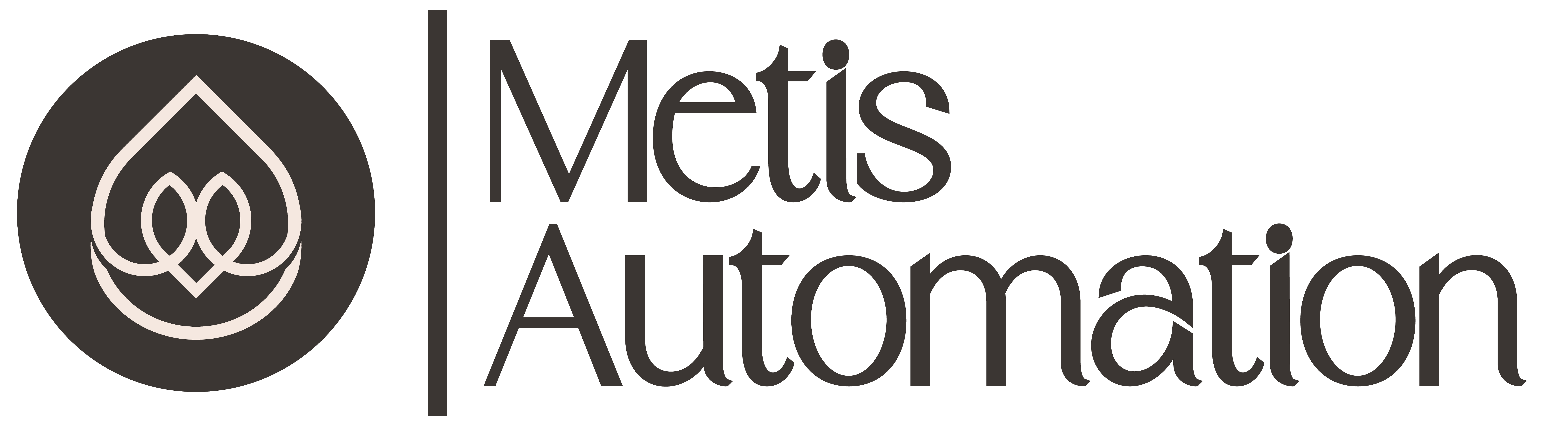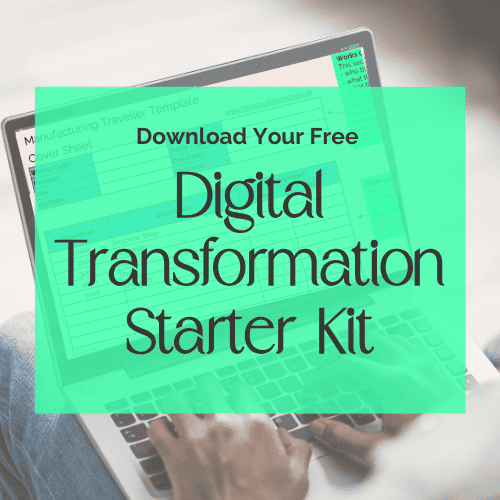Remote working has been popular with software companies and freelancers for the past 10 years, but it hasn’t really taken off yet with manufacturers. With the current global pandemic of coronavirus, most government advice is to remote work where possible. So, in this post, we’ll share our experience of how to shift to remote working with specific thoughts of how manufacturers can do it.
Who Can Work Remotely in a Manufacturing Business?
When deciding who can remotely work, it comes down to a set of decisions about what tools are available for the employee to carry out their job from home rather than in the office. It’s likely that anyone involved directly with production will not be able to work remotely, as they’ll be required to use equipment and materials within the factory. But of the remaining supporting staff, we’ll look at ways to help get them working remotely.
What Systems Do Manufacturers Need to Work Remotely?
- VPN – ExpressVPN, NordVPN
A VPN system can give employees secure access to tools and data on the company network when working remotely, so this is going to be essential for most employees.
Anyone involved in Sales, Purchasing and Operations are going to need access to the ERP system to keep the business running smoothly. This may be accessed via the company VPN or using a cloud-based ERP system.
- Production Tracking – Tascus MES
Operations and manufacturing managers
will need to review work in progress and make sure that production targets will
be met, and also keep an eye on productivity and downtime. A digital system for
controlling production will enable them to focus
- CRM – Salesforce, Pipedrive
It’s going to be essential in the
next few months to keep in close contact with leads and customers, and to make
the most of sales opportunities. So the sales department needs access to a CRM
system to log their tasks and progress towards sales opportunities.
- Online meetings – Microsoft Teams, Zoom
Video conferencing tools are now well-proven as an effective way of running meetings. As they can be a bit stilted, just make sure you have a clear agenda and get each participant involved by asking clear questions.
- Project Management – Monday.com, Basecamp
Keeping track of ongoing projects is going to be key to coming out of this pandemic in a strong position. Modern project management tools help you to manage by results and promote team collaboration.
- Team Messaging – Slack
Messaging tools like Slack are great for keeping teams in touch with each other, but they can cause distractions. If you are using them, combine it with a policy of small relevant groups, rather than broadcasting notifications to the entire company. Messaging tools can work better than email for internal messaging as they keep the discussion related to projects and teams in a central place, rather than getting lost in an email inbox.